Additional Digital Studio Equipment
At the Digital Studio, you can borrow equipment to use with our Studio Stations, Recording Studios or your own laptop or device.
All equipment can be borrowed for up to three hours, for use inside the Digital Studio or Recording Studios. Equipment for borrowing is available on a walk-in basis.
Headphones
Closed Back Studio Headphones
Audio-Technica ATH-M30X
Professional monitor headphones with enhanced audio clarity and sound isolation.

Microphones
Portable USB Microphone
Blue Yeti USB
Microphone and audio recorder. Connects to computer using USB port.

Shotgun Microphone
RØDE VideoMic GO II
A lightweight directional microphone for recording audio. Connects to devices using USB or 3.5mm TRS.

Drives and Card Readers
External DVD and CD Drive
Benewy
External drive for reading CD, VCD, SVCD, CD-R/RW, DVD-R/RW discs and burning CD+/-RW,DVD+/-RW discs. Connects to computer using USB port.

SD Card reader
UGreen
USB Card Reader with 4 card slots to read and transfer data for SDXC/SDHC/SD/Extreme I III SD/Ultra II SD/MMC/RS-MMC or Micro SD/TF/Micro SDXC/Micro SDHC/UHS-I or CF I 3.0/4.0 /Extreme I III CF.

Floppy Disk Drive
Tendak Floppy 3.5" Disk Drive
External drive for reading and copying files on 3.5” floppy disks. Connects to computer using USB port.
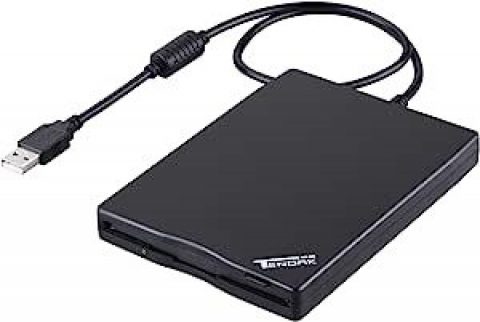
Digital Art and Photography Equipment
Wacom Intuos Graphic Drawing Tablet
Wireless Bluetooth graphic drawing tablet for writing, drawing and editing photo. Can also be plugged into a computer via USB cord. Comes with electronic drawing pen.

Light Box
Kodak LED
Bright, USB-powered light box which makes it easier to see photo negatives, slides, or film before scanning them.

Audio Editing Equipment
Keyboard Controller
AKAI Professional MPK Mini MK3
MIDI controller for modulating audio and triggering sounds. Features 25 velocity-sensitive keys, 8 assignable drum pads, 8 assignable rotary knobs, and a configurable thumbstick with 3 modes. Plugged into a computer via USB.

Audio Cables
- XLR Male to Female
- XLR Male to ¼ inch TRS
- XLR Male to Unbalanced ¼ inch TS Mono
- ¼ Inch TS to ¼ Inch TS
- 5-Pin MIDI to USB
- USB-a to USB-B
Stands/Tripods
- Tablet desk stand
- Tablet tripod stand
- Music stand
When you visit, bring your:
Burnaby Public Library card number and PIN
Any media you're using for your project (digital or analogue photos, video, music, etc.)
Personal storage to save your project, compatible with the equipment you want to use
If you are bringing media that is in delicate, deteriorating or poor condition, using it with our equipment may further damage it. BPL is not responsible for any damage to media such as photos, negatives, disks, tape or film that may be caused by use with our equipment.