Photo, Video, Audio and Film Digitization
We have a variety of equipment available to help with your digitization projects. Convert your printed photos, negatives, slides, video and film footage into digital files, then transfer your files to personal storage.
Studio Stations 1 and 2 are connected to digitization equipment. All Studio Stations include software for image and video editing.
You can borrow other Digital Studio equipment to use with a Studio Station or with your own computer or device. Borrow equipment for up to three hours a day, for use inside the Digital Studio.
| Video or film format | Digital Studio equipment | Compatible storage |
|---|---|---|
| VHS | Studio Station 1 (connected to VCR with a video capture card) | DVD External hard drive SD memory card USB flash drive Online storage |
| VHS | All-in-one video digitizer for film (Model: Wolverine Transmedia All-In-One Home Movies Digitizer) | DVD USB flash drive External hard drive SD memory card |
| VHS-C | VHS-C adaptor Studio Station 1 | DVD External hard drive SD memory card USB flash drive Online storage |
| Camcorder with Video8 or Hi8 tape | Video capture card (Model: Elgato Capture RCA to USB adaptor) | Laptop computer |
| Sony Camcorder with Video8 or Hi8 tape | 10-pin A/V cable Video capture card | Laptop computer |
| MiniDVD | Studio Station 1 (connected to camcorder or DVD player with a video capture card) | External hard drive SD memory card USB flash drive Online storage |
| 8mm and Super 8 | Super 8/8mm film digitizer (Model: Wolverine MovieMaker-PRO) | 32GB SD/SDHC memory card |
| Photo or film format | Digital Studio equipment | Compatible storage |
|---|---|---|
Photos up to 8.5" x 11" 35mm negative 6cm x 20cm negative 4" x 5" negative 35mm slide | Studio Station 2 | CD DVD External hard drive SD memory card USB flash drive Online storage |
35mm negative 126 negative 110 negative Super 8 film (images only) 8mm film 135mm slide 110mm slide 126mm slide | Film, Slide and Negative Scanner (Model: Magnasonic All-in-One High Resolution 22MP Film Scanner) | SD memory card |
Get familiar with our digitizing equipment, creative software and more with our Getting Started guides:
Learn how to edit your digitized images and videos at LinkedIn Learning.
Reserve Studio Station 1 or 2
Walk-ins are welcome but if you need to access a Studio Station connected to digitization equipment, we strongly recommend making a reservation so your session is uninterrupted. Video and film digitization happens in real time and will be a slow process!
The maximum booking time is up to three hours per day for each individual, group or portion of a group. You can reserve up to seven days in advance, and up to two times in a seven day period.
You'll need your library card number and PIN to make, change or cancel a reservation.
To reserve:
- Visit any service desk at Bob Prittie Metrotown
- Call 604-294-7755, or
- Log into a computer reservation station at any of our locations
When you arrive, check in with Digital Studio staff. We’ll hold your reservation for up to fifteen minutes once your reservation begins. If you are later than fifteen minutes, your reservation will expire, and the timeslot will become available to other users.
If you no longer need your reservation or are running late, call 604-294-7755.
Additional Digitization Equipment
Additional equipment is available for use with one of our Studio Stations, your own laptop and/or your own SD card. All equipment may be requested at the Digital Studio Information desk and can be borrowed for up to three hours for use inside the Digital Studio or Recording Studios. Equipment for borrowing is available on a walk-in basis.
Film, Slide and Negative Scanner
Magnasonic All-in-One High Resolution 22MP Film Scanner
Convert 35mm, 126KPK, 110, Super 8 and negatives into premium high resolution 24MP digital photo JPEG files. Works with still images only, not video. Can be used with an external memory card. Comes with slide plates.

Super 8/8mm Film Digitizer
Wolverine MovieMaker-PRO
Fully automated machine for digitizing 8mm and Super8 movie reels into MPEG-4 digital movie files without sound. Requires SD/SDHC cards (32GB max) to save files.

All-in-One Digitizer for Film
Wolverine Transmedia All-In-One Home Movies Digitizer
Covert and copy videos from camcorders, VCRs, DVDs, and audio CDs into various digital formats directly on to SD cards, flash drives, hard drives or burnable DVDs/CDs. Patrons must bring their own device for capture and their own camcorder.
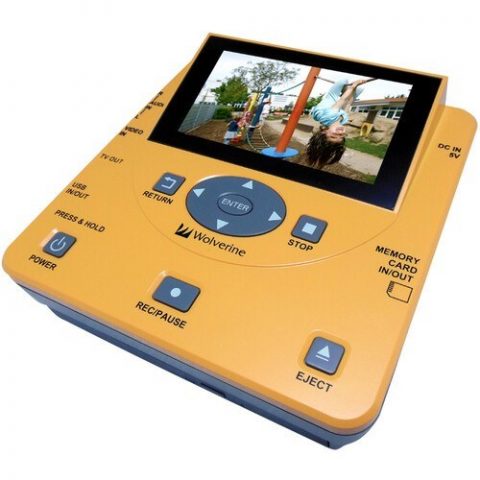
Video Capture Card
Elgato
USB 2.0 video capture card for transferring videos to your Mac or PC from a VCR, DVR, camcorder, or any other analogue video device as a high quality H.264 file. Requires patrons bring their own camcorder device for digitizing camcorder videos.

Cassette Tape Converter
Reshow Cassette Player and MP3 Converter
Converts cassette tapes to MP3 format via a USB cable. Can be transferred to a computer via a USB power cord.

VHS-C Adaptor
Converter for making VHS-C tapes playable in a VCR. Requires a battery, which can be borrowed from the Digital Studio

Planning Your Visit
When you visit, bring your:
Burnaby Public Library card number and PIN
Any media you're using for your project (music, other audio files, etc.)
Personal storage to save your project
If you are bringing media that is in delicate, deteriorating or poor condition, using it with our equipment may further damage it. BPL is not responsible for any damage to media such as photos, negatives, disks, tape or film that may be caused by use with our equipment.